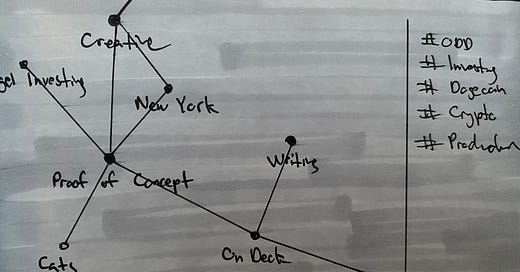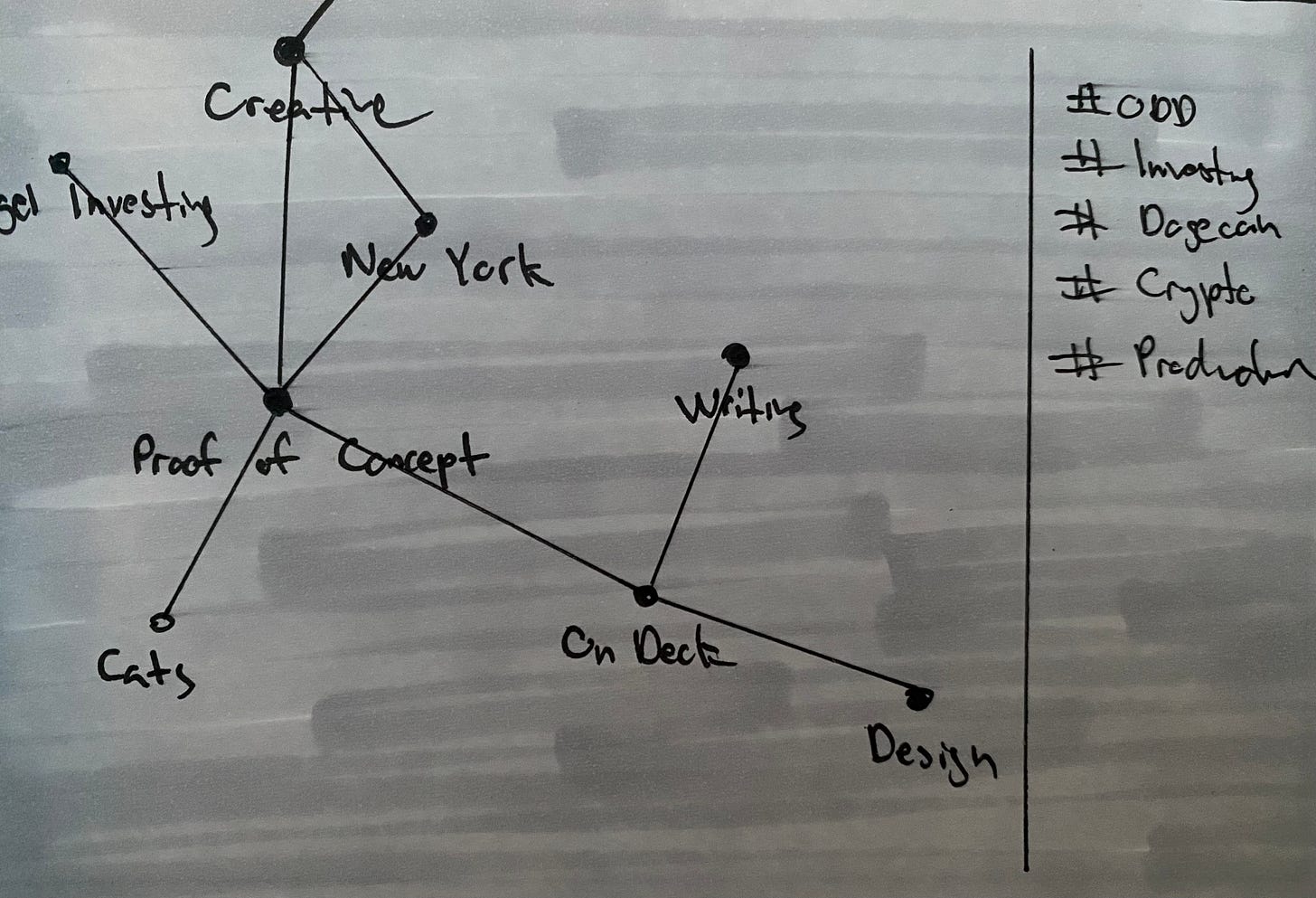There seems to be a new productivity/writing app every week on Product Hunt, and every week, I’m trying all of them. When it comes to software, I’m genuinely curious about all of them to get ideas and experiment. However, the paradox of choice of what software to adopt formally can be exhausting. How do you find software that sticks to what you need wit…
Keep reading with a 7-day free trial
Subscribe to Proof of Concept to keep reading this post and get 7 days of free access to the full post archives.